Much More Than a Flex Office App for Microsoft Teams
Whether you’re in charge of real estate, IT, or HR, Waldo helps you manage flex office spaces.
For "Fair Play" Reservations
Predictive booking.
Waldo analyzes your work habits: remote work on Mondays, in-office on Tuesdays, off on Wednesdays, etc. Based on these patterns, Waldo automatically reserves a desk for you, so you don’t have to think about it. Of course, you can always change your mind and book directly.
Parking reservations.
Waldo goes beyond being just a flex office app for Microsoft Teams—it also manages your parking. Based on your preferences and habits (e.g., driving, using an EV, riding a motorcycle, or walking), Waldo ensures a parking spot is reserved for you when you come to the office.
Where Are My Colleagues?
If you’re unsure where your reserved desk is, simply check the interactive office map. Your desk will be highlighted. You can also see where your colleagues are located.
Check-in!
To confirm your reservation, Waldo asks, “Have you arrived at the office?” Just answer “yes” to the MS Teams notification to confirm your booking.
Identifying Colleagues.
After adding Waldo to Microsoft Teams (or when your Teams admin installs it), Waldo learns who your closest colleagues are based on recent interactions. You’re onboard in no time!
Microsoft Teams Flex Office Management:
Easy and Free
For Real Estate Managers
Unlimited Floor Plan Design.
We take care of designing your floor plans. Send us your sketches, layouts, and a few photos, and our design team will model them in 2D+, incorporating the colors of your floors, walls, chairs, etc. Moving to a new location? No problem—any modifications to your plans are included at no extra cost.
Occupancy rate.
Waldo displays the occupancy rate of your offices and parking spaces. You can define multiple offices and parking areas. Since Waldo knows your colleagues’ work habits, it can show the occupancy rate for any future day. If you’re on vacation or traveling, Waldo will reserve your desk for your return automatically, so you don’t have to think about it.
Special Spaces.
Need a desk with dual monitors? Waldo will do its best to book a desk equipped for your needs. Need a parking spot with an electric charging station? Waldo will reserve one for you (if your parking lot has them, of course—Waldo isn’t magic).
Badge System Integration.
If your office uses a badge system for entry, you can replace Waldo’s check-in (via Microsoft Teams) with your badge system. As soon as an employee badges in, their desk and parking check-in is completed automatically. Contact Waldo’s sales team for more information.
Waitlist.
When the office is fully booked, users are placed on a “waitlist.” If someone cancels their reservation, the desk is automatically offered to the first person on the waitlist. This works for parking too!
Priority Management
Certain users may need priority when booking desks or parking spaces. With Waldo, you can assign these priorities to users, ensuring they get first access to resources.
Parking Errors
If someone parks in your reserved spot, don’t worry—use Microsoft Teams to let Waldo know. Waldo will find you an alternate spot and alert the administrator about the issue
Last-minute Reservations.
Planned to work from home but changed your mind? If the office is fully booked, simply tell Waldo you need a “last-minute spot.” Waldo will do its best to find you a desk and parking spot.
Avoid Safe-Reservations.
Some users might book a desk or parking spot every day, even if they don’t come to the office. To prevent this, Waldo prompts users to confirm their presence (check-in). This feature can be disabled if needed.
Overbooking Management.
If the office is fully booked and you’re waitlisted, Waldo can help. It will reach out to users likely to cancel their reservation. If someone changes their mind, the newly freed desk will go to the first person on the waitlist. This also applies to parking reservations.
Guest Reservations.
Need a desk or parking spot for a client or partner? Waldo can reserve both for your guest. Administrators can set aside a specific number of desks and parking spaces for guests, last-minute bookings, or exceptions.
For HR Managers
Waldo provides detailed insights into your employees’ work habits, helps limit remote workdays, and ensures your HR strategy aligns with your goals.
Let’s All Meet at the Office on Thursday!
With Waldo, you can set remote work rules. For example, ensure the HR team works from the office every Wednesday, while the IT team gathers on Thursdays.
Remote Work/Office Day Limits.
Set maximum remote or office days for employees. For example, discourage remote work on specific days. Waldo can either notify users when limits are exceeded or block bookings: “Sorry, you’ve exceeded your remote work limit this week. Please adjust your schedule.”
Microsoft Teams Flex Office Management:
Easy and Free
For IT Managers
Waldo is developed for Microsoft Teams, offering integrated authentication, Office 365-based administration, and automatic deployment.
Flexible Office Management with Microsoft Teams
Deploy Waldo to all your users instantly via Microsoft Teams policies. No app installation is needed, and desk and parking configurations are incredibly easy.
Office 365 Administration
Waldo’s administration is based on Office 365. No need for data synchronization or creating new groups—just use your existing Azure Active Directory setup.
Power BI Connector
Waldo offers a Power BI connector, enabling you to create fully customized reports. If you prefer, we can build these reports for you.