The desk booking made for Microsoft Teams
Waldo reserves your office and parking space directly in Microsoft Teams.

Join the growing community of Waldo users on Teams!
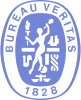



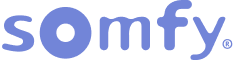
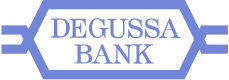


One step ahead!
Waldo anticipates your next move by reserving a desk and parking space for you
Waldo helps you decide where to work at any given time: whether form home or at the office. Always one step ahead, Waldo anticipates your next move by reserving a desk and parking space for you based on your habits and preferences: near your workmates, at your usual times, and your favorite spots.
And you can also always step in and ask Waldo to reserve a specific desk or parking space. Waldo is a desk reservation software made for Microsoft Teams – so he’s also a bot you can chat with!
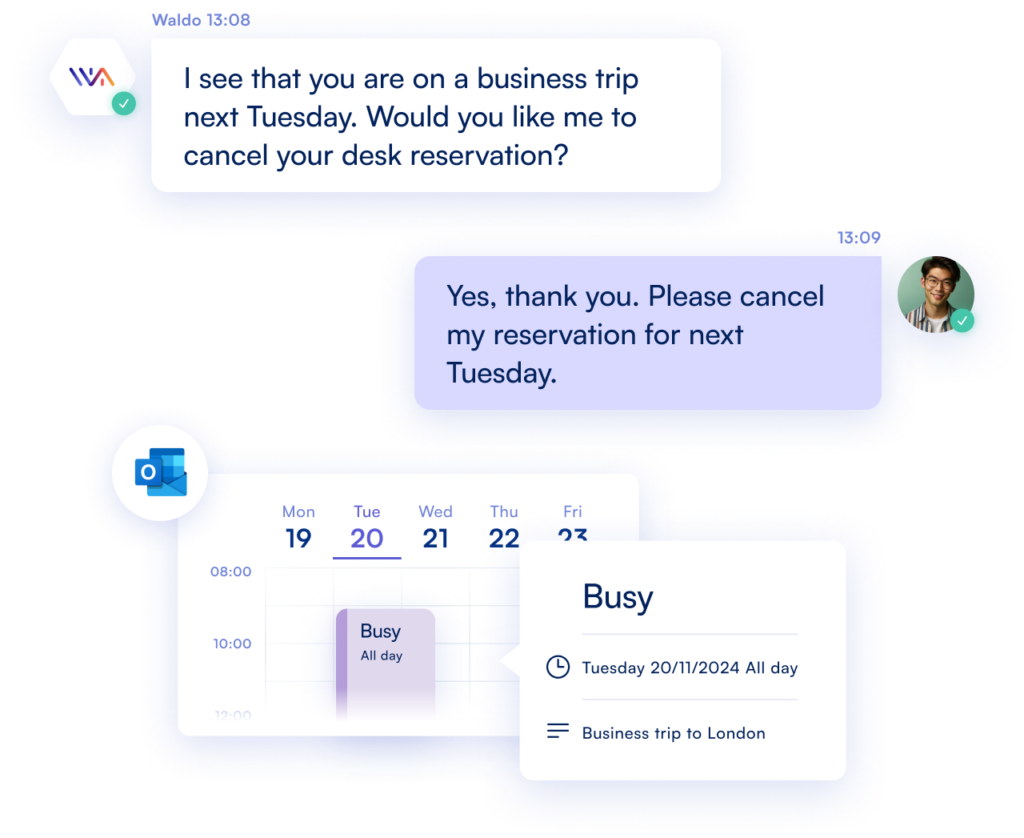
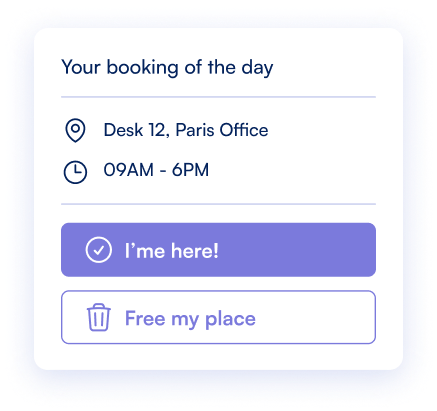
Super easy check-in!
Desk reservation? Simply to Waldo.
When you arrive at the offce, or even before you arrive, just reply to Waldo in your Microsoft Teams chat to check-in. Or, if you’re not coming, let Waldo free up your desk for somenone else.
If you need help finding your seat or parking spot, simply display the map. You can also use the map to see where your teammates are. It’s super easy – and all in Microsoft Teams!
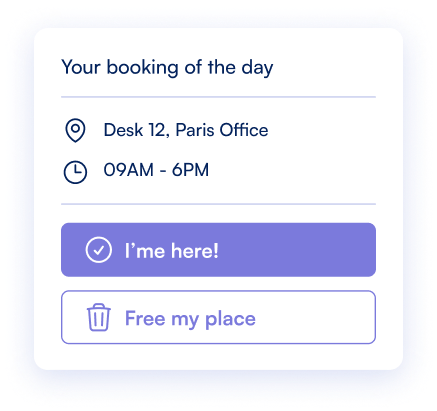
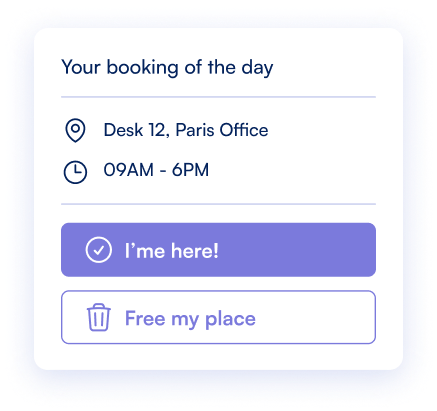
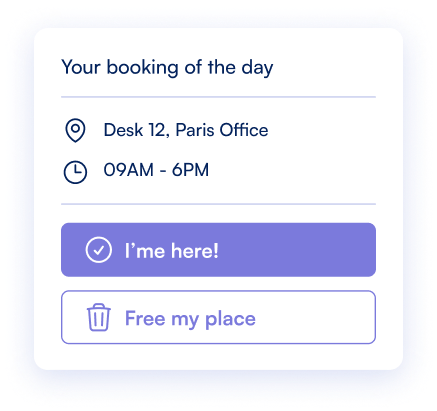
No more seats? Let Waldo do its magic!
Thanks to the waiting lists
Bad luck! The office is full tomorrow.
You’re on the waiting list, but don’t worry! If someone cancels their reservation, Waldo will automatically book the seat for the first user on the waiting list—which could be you. Your ranking on the waiting list depends on your priority and how many times you’ve been placed on a waiting list in the previous days.
Good news: this feature also works for parking.


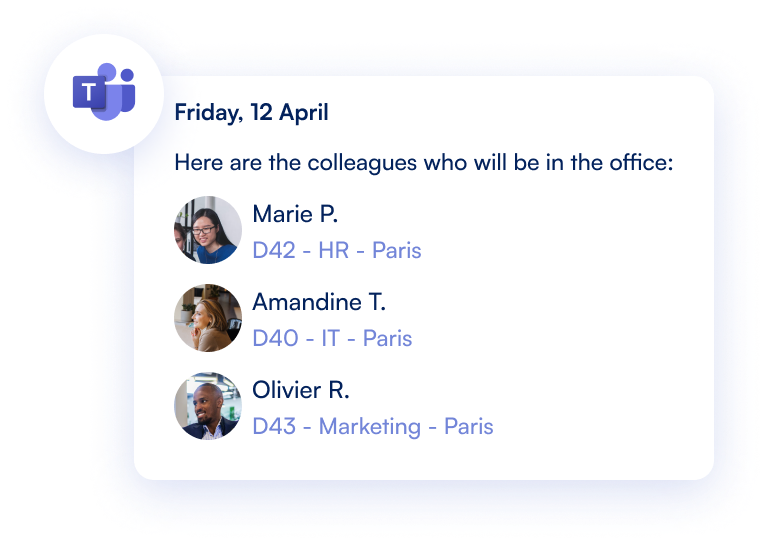
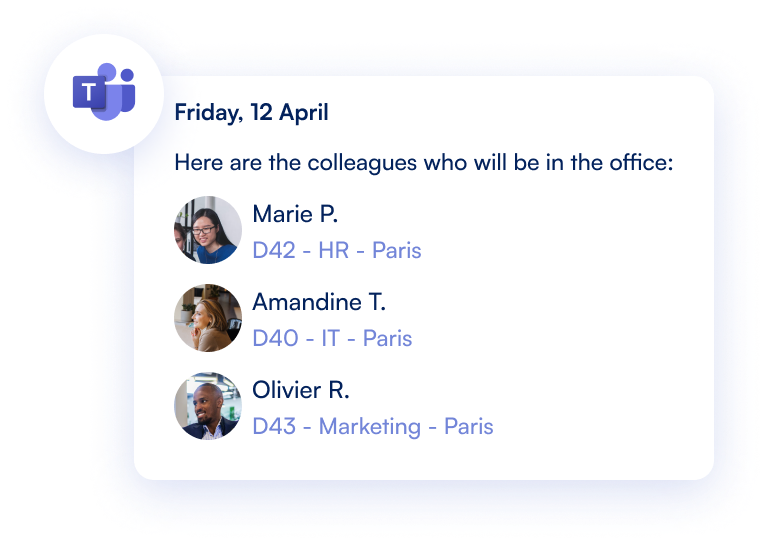
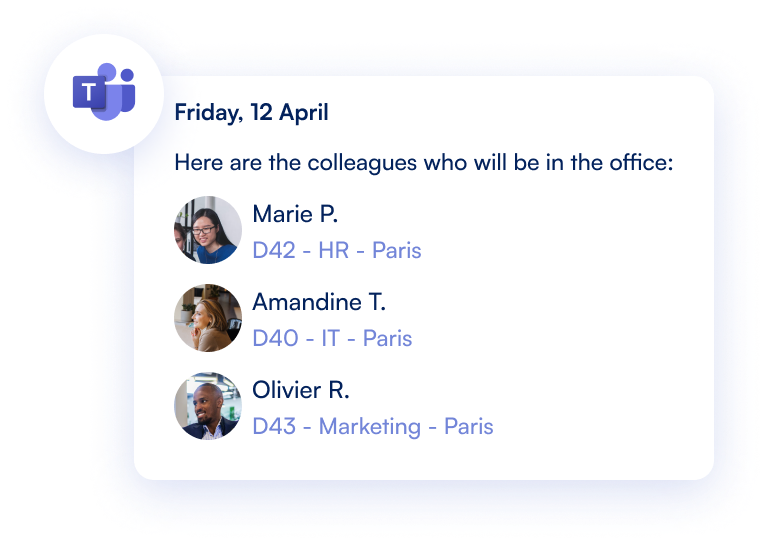
Full integration with Microsoft Teams!
Waldo is made for Microsoft Teams
Waldo is not just an application that appears in Microsoft Teams… Waldo has been designed for Microsoft Teams from the outset.
So you can chat with Waldo, you can add Waldo as an additional tab to a Microsoft Teams team, you can even manage your Waldo licences from your Microsoft 365 administration portal! And of course, you don’t need to sign in to use Waldo. It’s all in Microsoft Teams, whether it’s Microsoft Teams Web, Microsoft Teams Desktop or Microsoft Teams Mobile for Android or IOS.
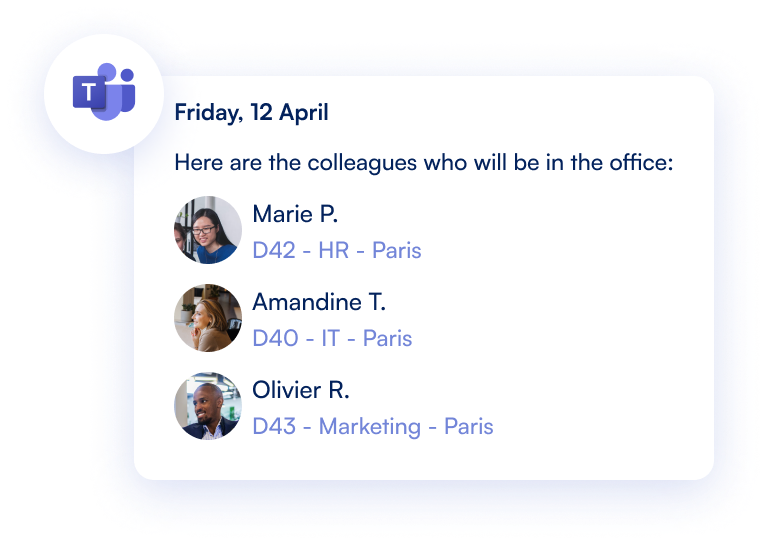
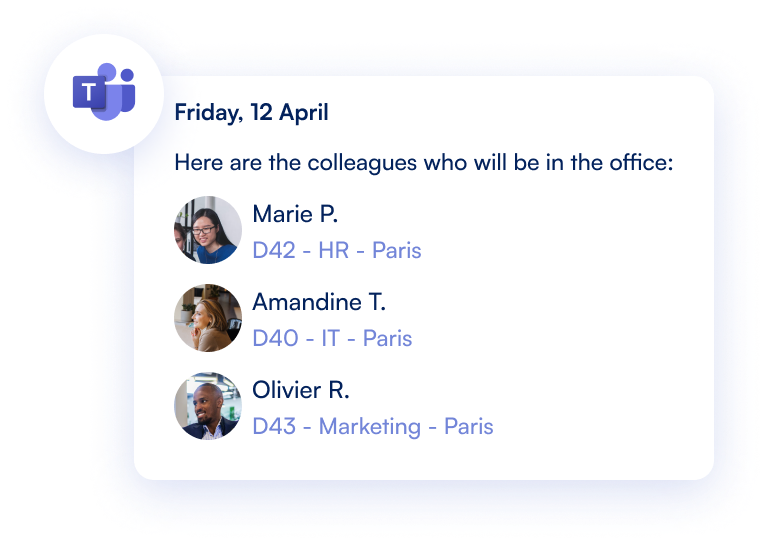
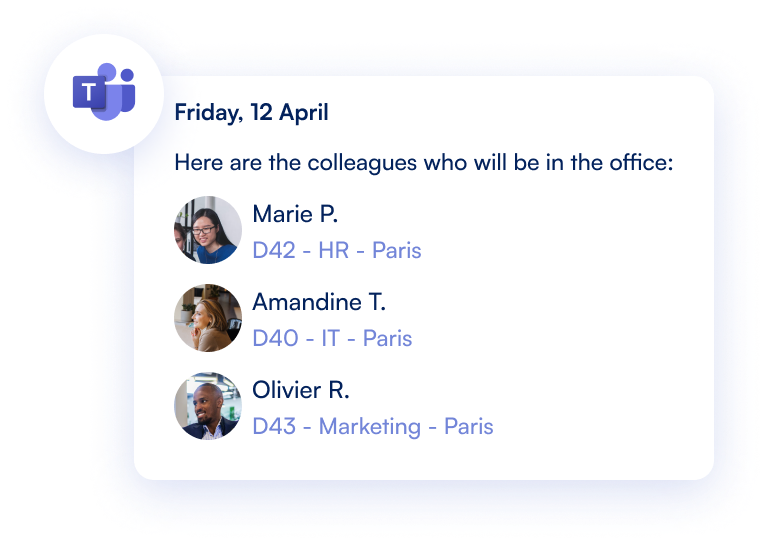
The most used desk booking solution on Teams
They are our best ambassadors.
Bring conviviality
Waldo helped us recreate conviviality in hybrid working mode, making it easy to know when colleagues are coming in the office.
It’s super easy to use and the integration within Teams facilitates the adoption!
Aubin Colleaux
Thank you Waldo!
A simple and effective solution for managing desks ans parking. Besides, it’s beautiful…What’s more?
Special mention for the embedded intelligence and the map integration. Thank you Waldo!
Florent Capelle
Very useful application!
Very easy-to-use solution for reserving workspace, and the integration with Teams is very useful. To have a visual oh the office spaces with the technical configuration of each one, its status if occupied or not, and the photo of who reserved it is great…
Mathias Starick