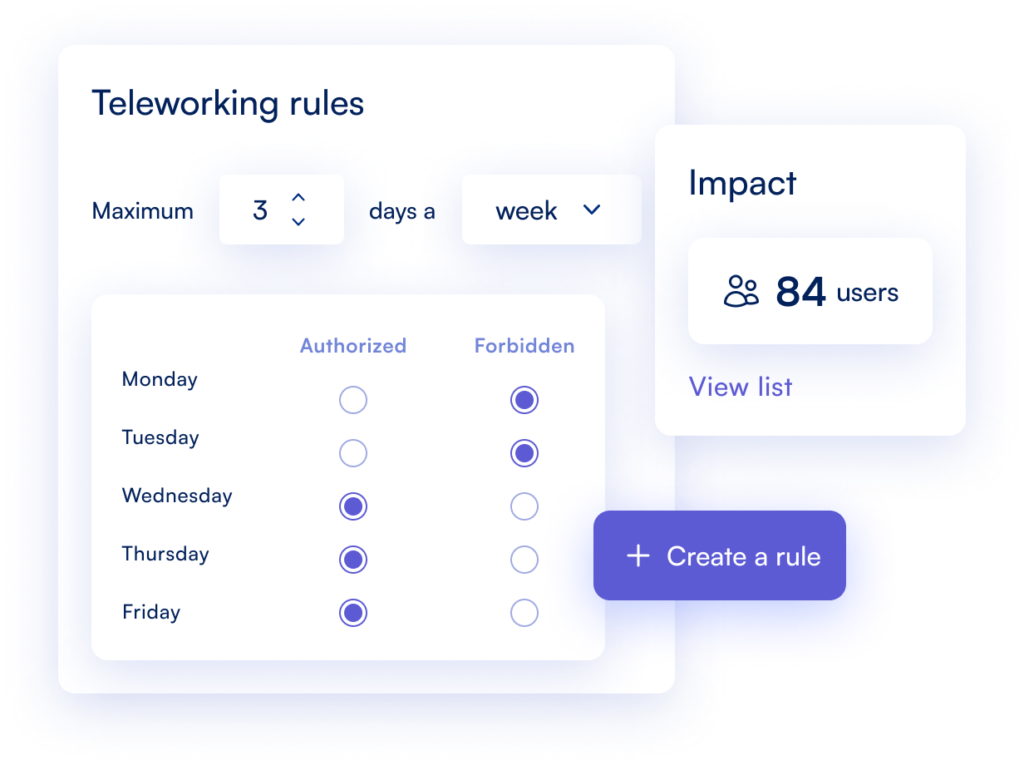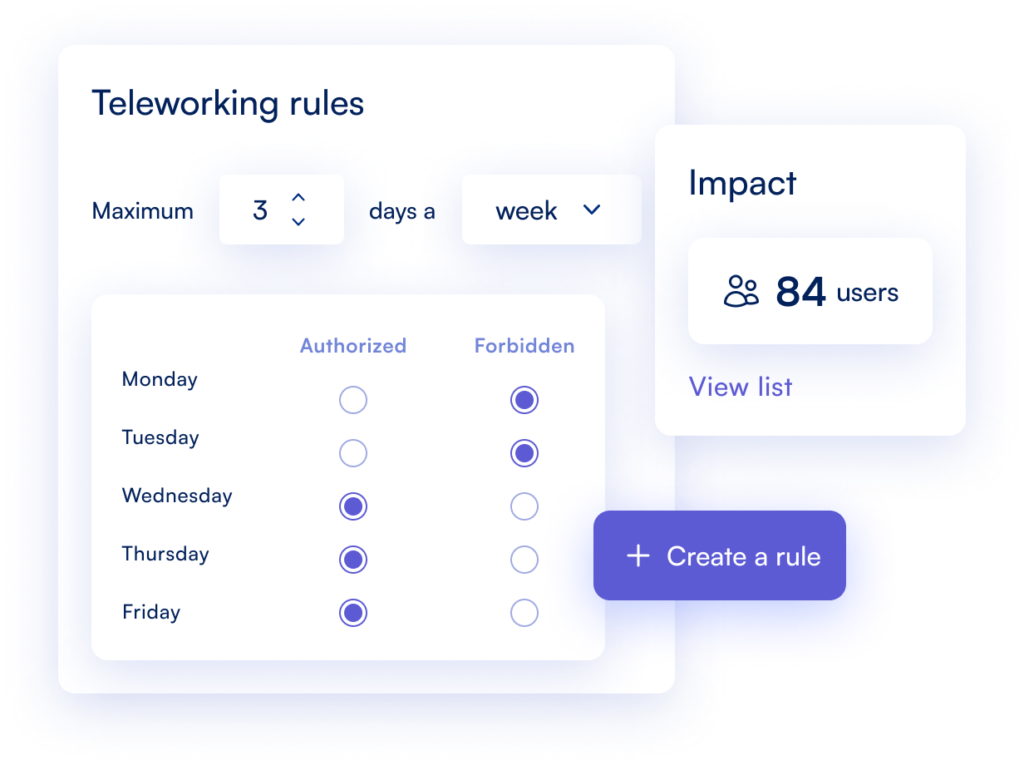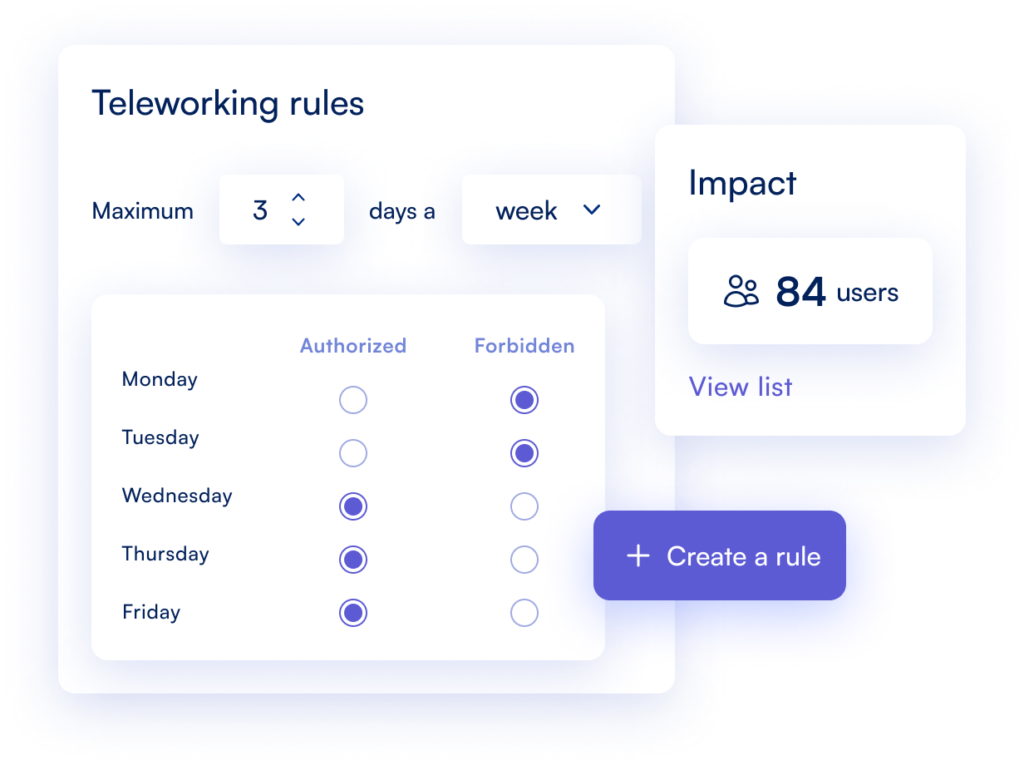Waldo desk booking optimizes your office occupancy
Waldo helps you decide where to work at any given time.
They have chosen us to manage their offices:
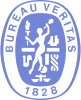



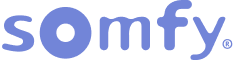
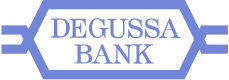


One step ahead with desk booking!
Waldo anticipates your next move by reserving a desk and parking space for you
First, Waldo analyzes your habits: work from home on Mondays, work at the office on Tuesdays, not working on Wednesdays, etc. Then, based on your habits, Waldo will reserve a desk for you – one step ahead!
Of course, you can also always step in. Just ask Waldo desk booking in your Microsoft Teams chat to reserve a desk whenever you need one.
Simply ask! or use the app
You can use Waldo as a traditional app with the Microsoft Teams tab, or you can ask Waldo directly. For example, you can ask “Who’s at the office tomorrow?” or “Where’s Bob?”.
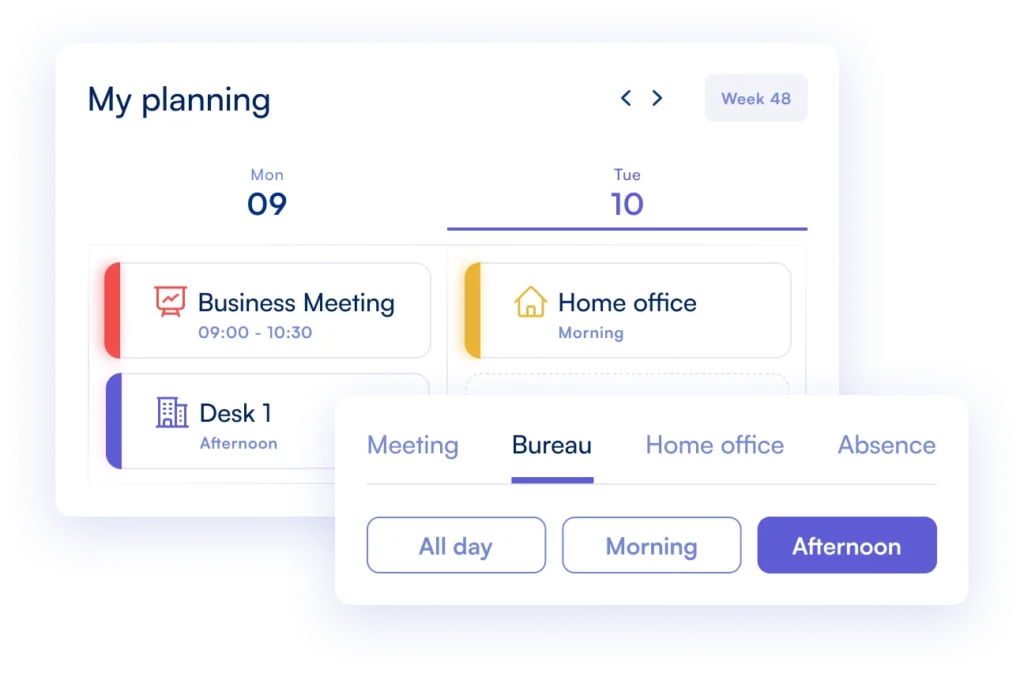
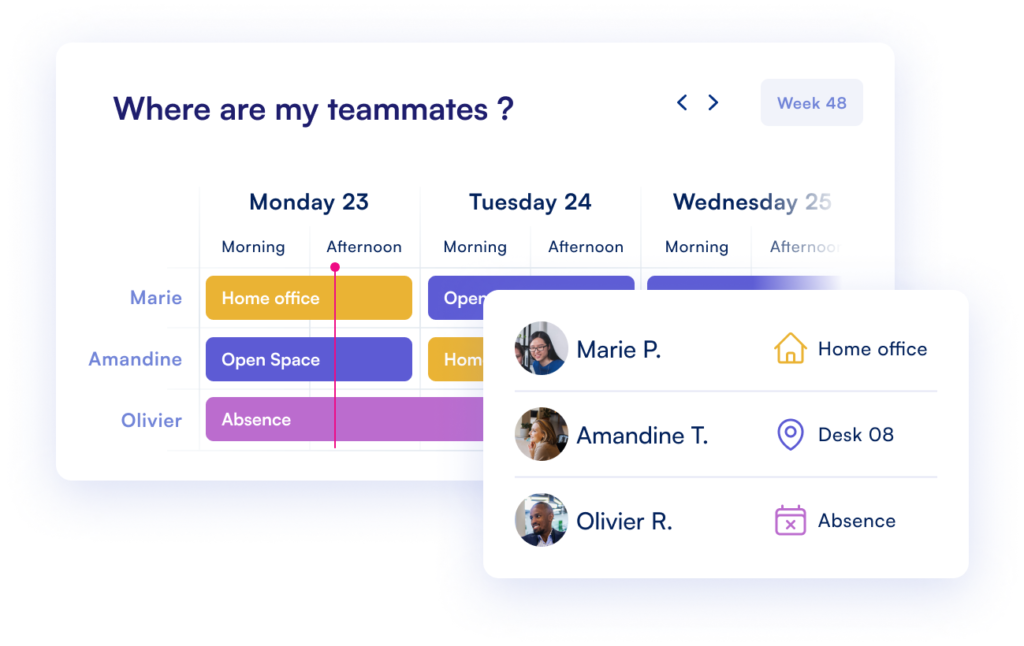
It's all about teammates! (and desk booking)
Proximity to teammates
Waldo analyzes your latest interactions in Microsoft Teams to learn who your closest teammates are. Waldo will always do his best to find a desk near your teammates, in your preferred zone. Of course, you can always change your list of preferred teammates.
Where are my teammates?
When you don’t know where your desk is, simply display the office map. Your desk will be highlighted. You can also use this feature to see where your teammates are. Or you can directly ask Waldo “Where is Sandra?”
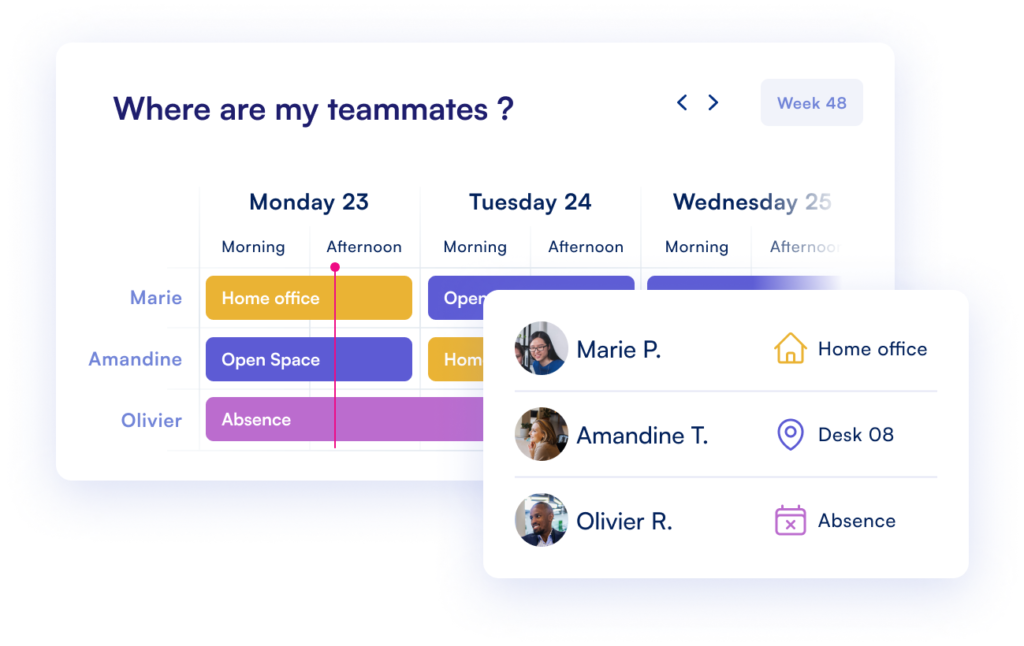
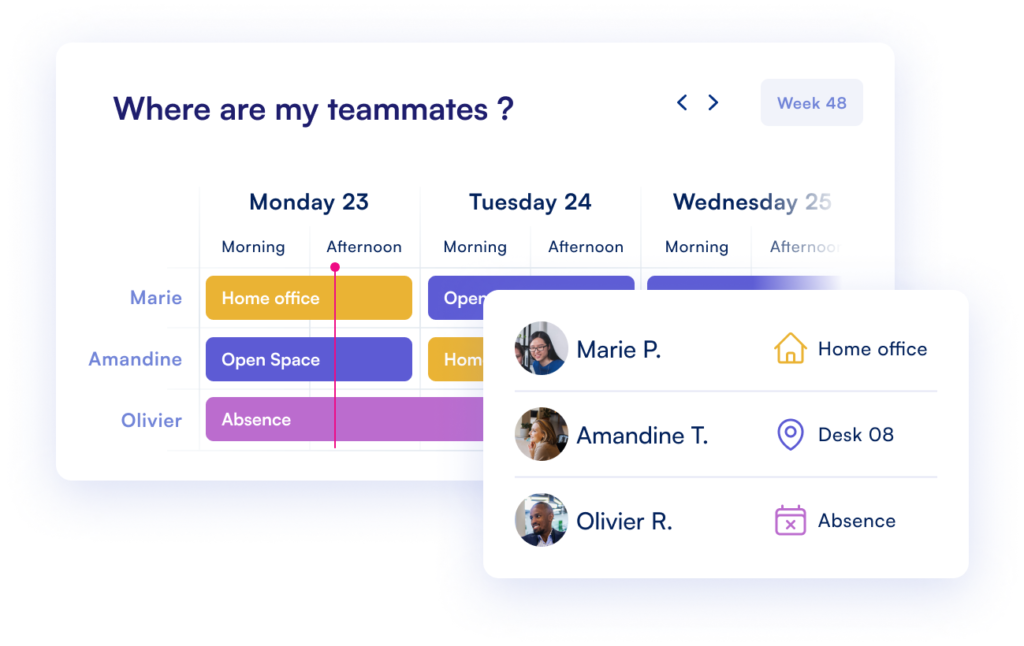
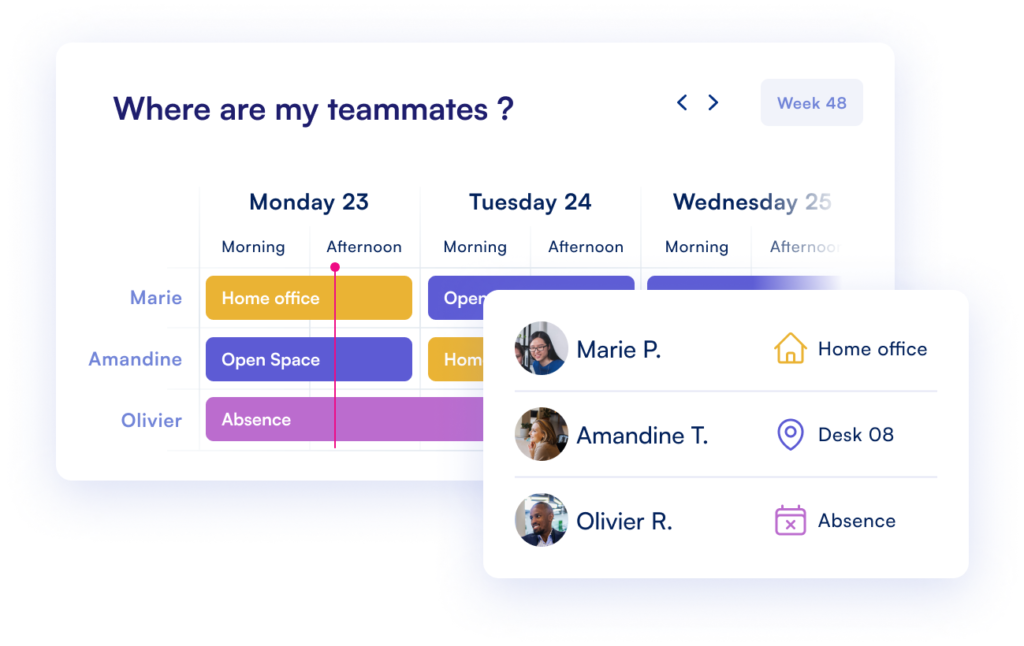
Do you know Waldo manages your parking as well?
Optimize your space with desk booking
Waiting list and priorities
Bad luck! the office is full tomorrow. You’re on the waiting list, but don’t worry! If someone cancels their reservation, Waldo will automatically book the seat for the first user on the waiting list—which could be you. Your ranking on the waiting list depends on your priority and how many times you’ve been placed on a waiting list in the previous days.
Good news: this feature also works for parkng reservation.
Display the space occupancy and choose
Waldo displays the space occupancy of the office and the parking lot. You can set multiple offices and multiple parking lots if you need. Since Waldo knows the habits of your colleagues, you can view the space occupancy for any day. If you go on vacation for two weeks, you can check the space occupancy when you get back. And then just choose when you want to come to the office.
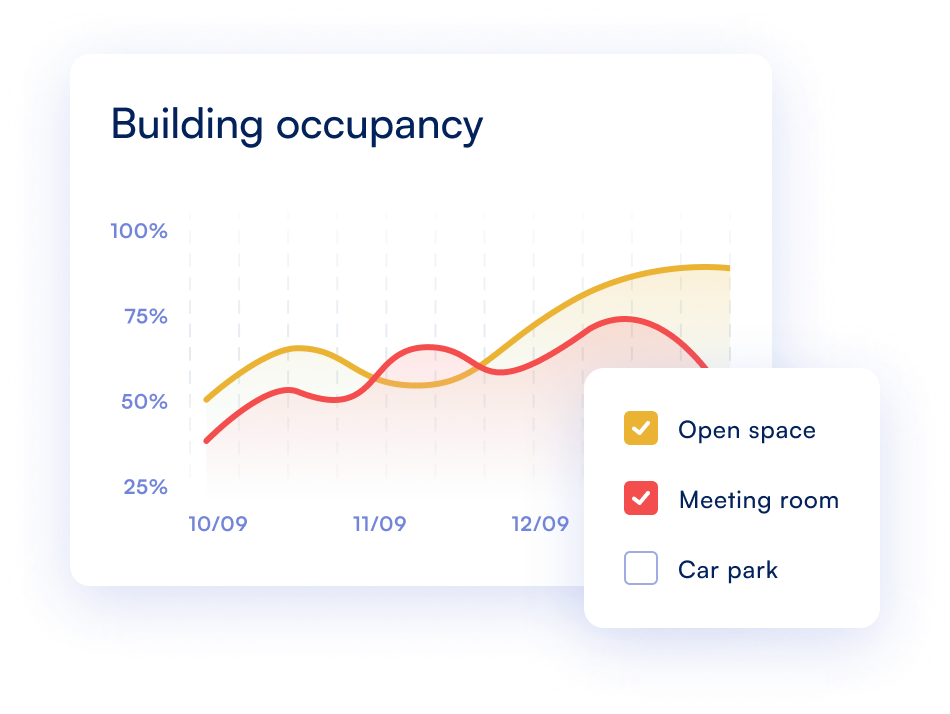
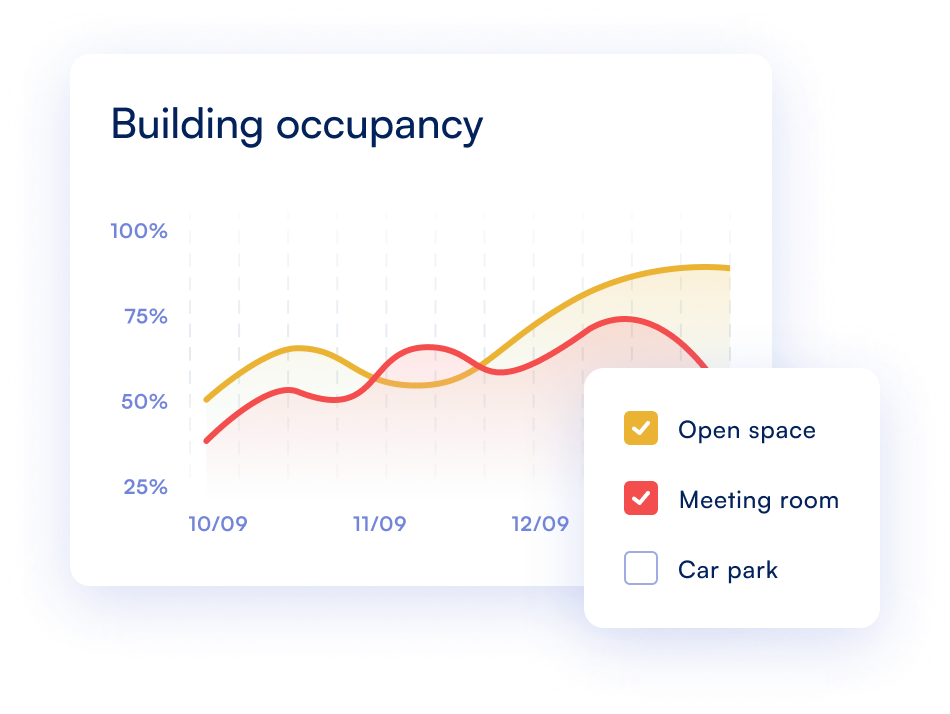
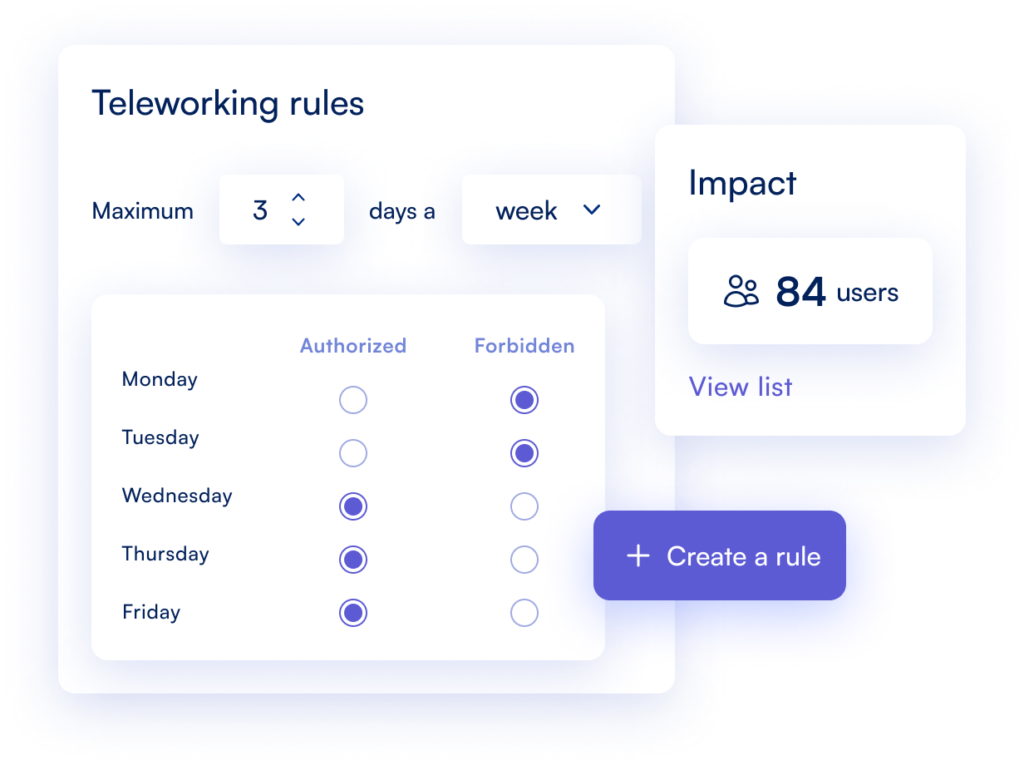
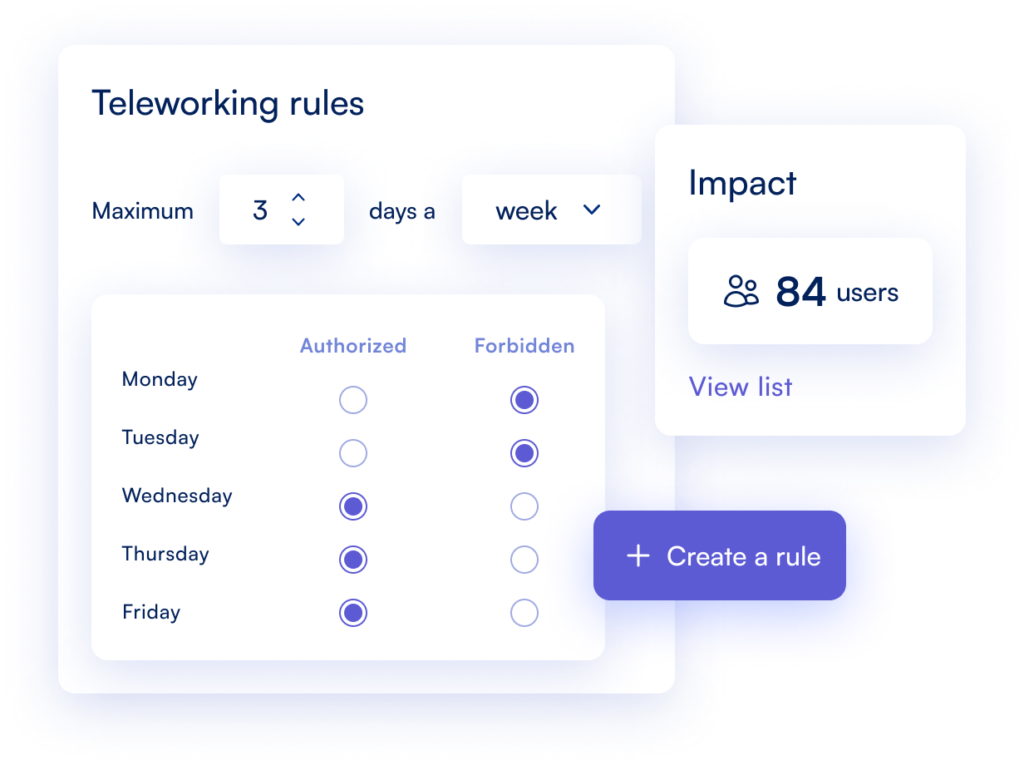
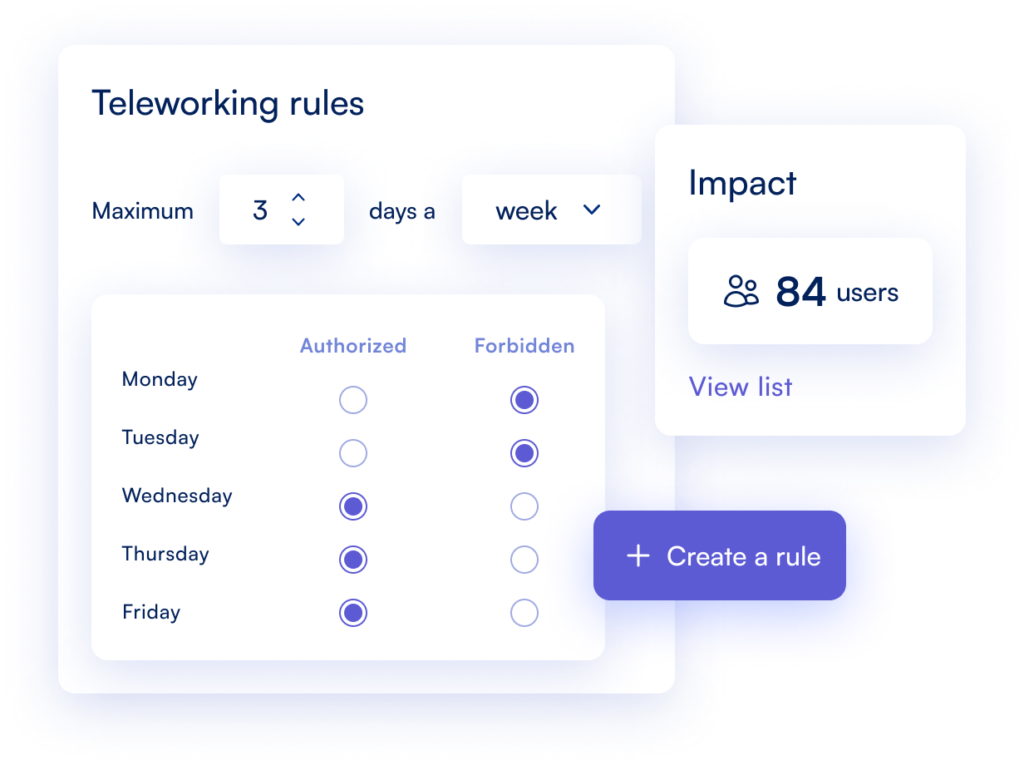
You are all unique
Do you need a double monitor?
Do you commute by electric car? If yes, Waldo will reserve a parking spot with access to a charging station (if there is one of course … Waldo is not really a magician …) Do you need a double monitor for your desk? Then Waldo will do his best to reserve a desk equipped to your needs.
You have priority today!
For certain reasons, some users may have priority when it comes to getting a spot at the office. With Waldo, you can define these priority users who get to reserve a desk before others.
Need a desk for a guest?
You need a desk and a parking space for a guest? All good. Just ask Waldo to reserve a desk and a parking space for your guest. The administrator may define a pool of spaces to be left open for guests, last-minute reservations, and parking error management.